WhatsApp Green Tick Verification (OBA) Full Guide

Thousands of businesses around the globe are using WhatsApp to promote their brands and communicate with clients at scale.
That makes trust indicators like the green tick essential to reassure customers that they are contacting the business’s official account, making them more likely to engage and convert with less hesitation
What is a WhatsApp Green Tick Badge?
The green tick badge on WhatsApp is similar to the blue checkmark on other platforms –it indicates that the number is an Official Business Account (OBA) on WhatsApp.
Having this green tick badge offers several benefits for both you and the business:
The green tick assures users that the business is established and reputable. And OBA can help WhatsApp protect its users from spam and fake accounts.
Regular Business Account vs Official Business Account
Here ’s a summary of the differences between a regular account and an Official Business Account
| Regular Business Account | Official Business Account (OBA) |
|---|---|
|
Not verified |
Verified by WhatsApp |
|
No badge |
Green checkmark badge |
|
Phone number |
Business name |
Regular WhatsApp Business Account
This is the default account type for businesses on WhatsApp.
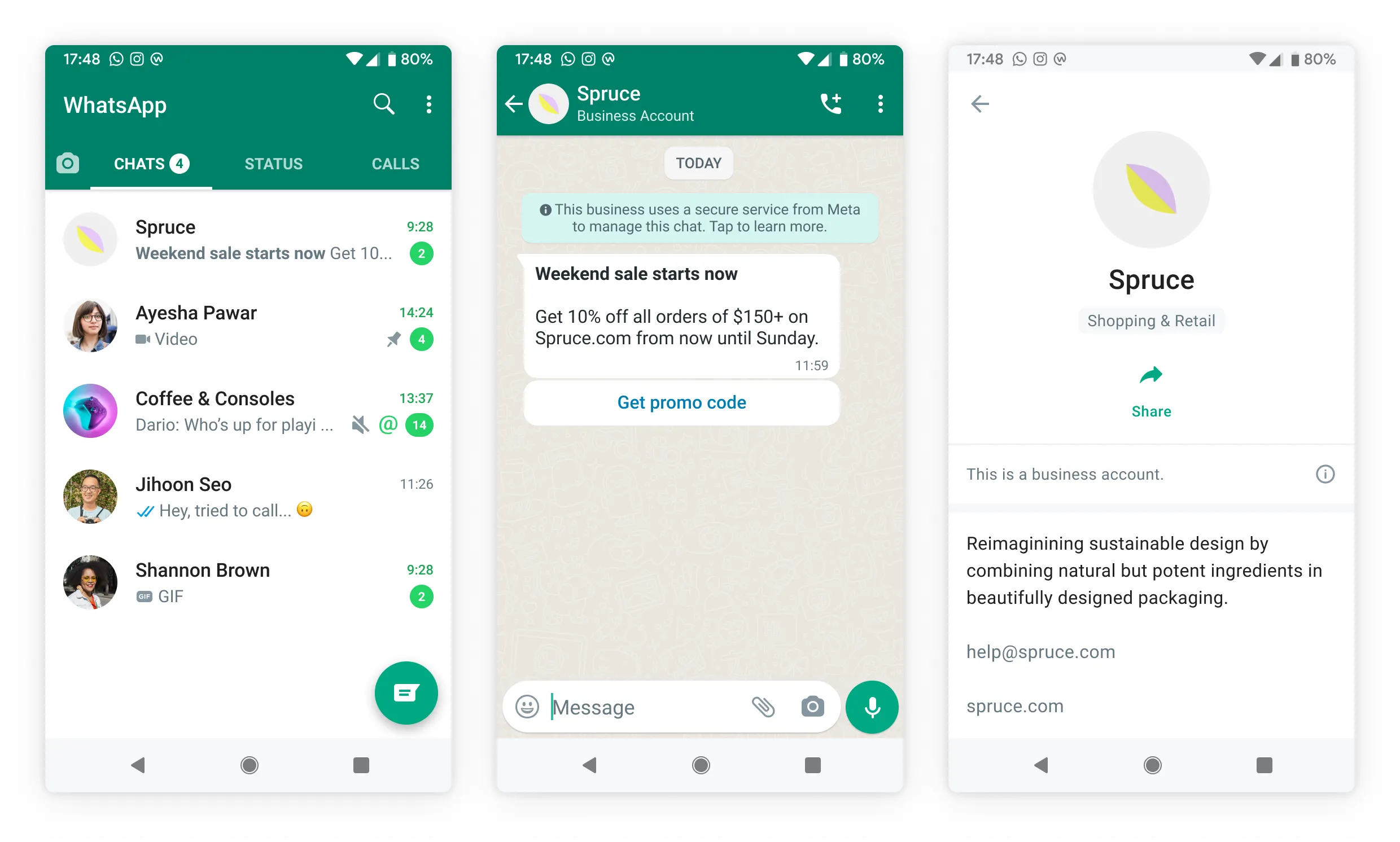
It offers basic features like creating a business profile, using labels to organize contacts, and sending automated greeting messages.
The profile displays the business phone number as the name in chats and contact lists.
Official WhatsApp Business Account
OBAs are verified by WhatsApp, confirming they represent a legitimate business. They have a green checkmark badge next to the business name, adding a layer of trust and credibility.
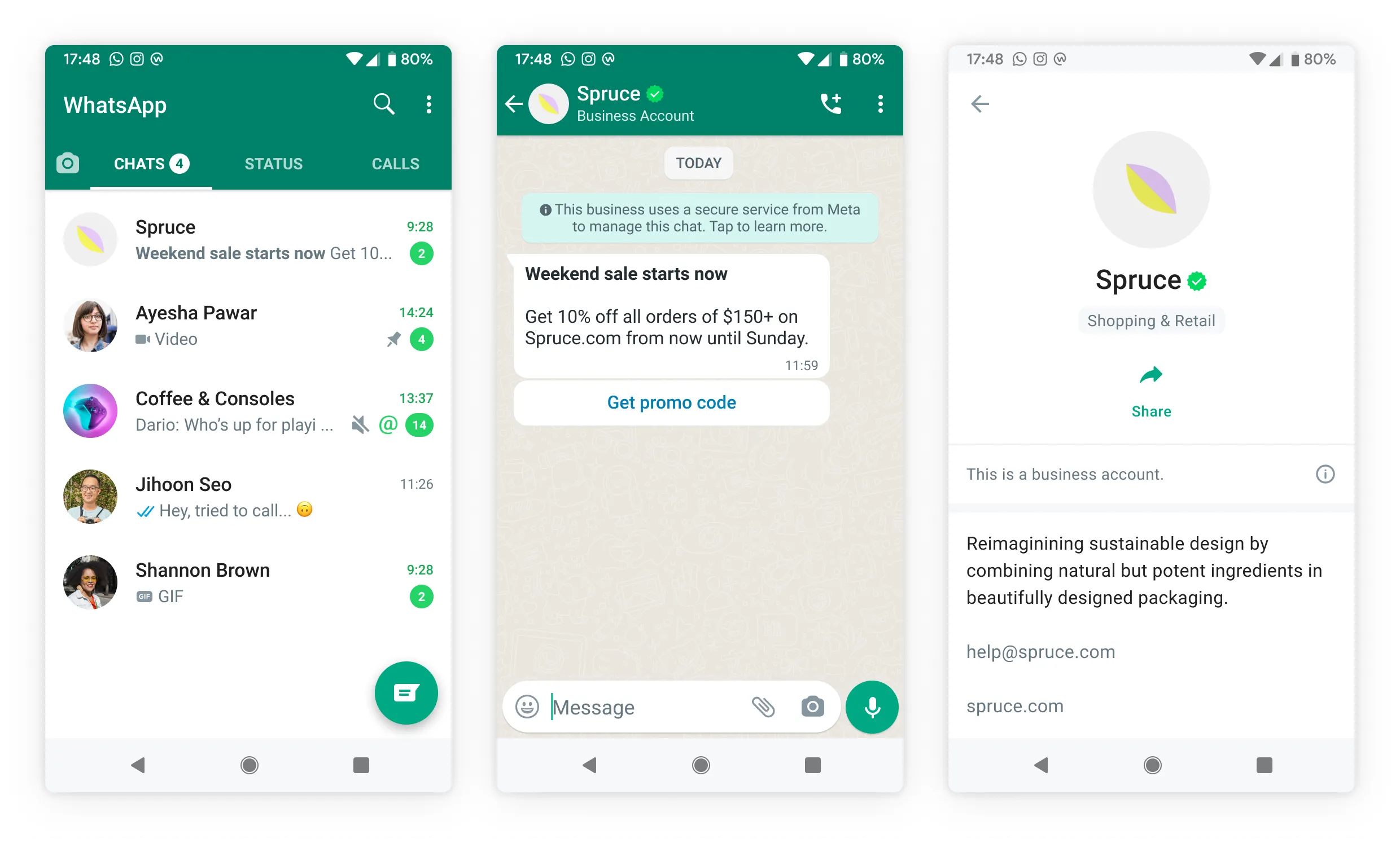
The business name, instead of the phone number, shows up in chats and contact lists, even for users who haven 't saved the contact.
While OBAs don 't necessarily have any additional features compared to regular accounts, the green badge can enhance brand image and potentially make the business easier to discover (although WhatsApp doesn 't have a built-in search function yet).
Pros and Cons of a WhatsApp Green Tick Badge
Pros
The green tick badge shows that your WhatsApp Business account is verified by WhatsApp itself. It adds more legitimacy and further helps increase trust in the information and communication flowing from your business. This may lead to more customers engaging with the business and eventually more sales.
Cons
Limited Eligibility
Some of these businesses don 't qualify to receive a green badge. WhatsApp concentrates on businesses with a well-recognized brand and others that offer service to many customers.
Application Process
The application process for getting the green tick badge, which can be complicated, would require submitting various documents for verification. There is no assurance of approval either.
Cost
WhatsApp does not charge any specific fee for the green tick badge; however, costs may apply to partners and Business Solution Providers (BSP) through the API.
No Guarantee of Success:
Just because you have a green tick badge does not mean your sales and customer engagement will increase by themselves. You still need to do the hard work of giving good customer service and relevant content to retain your users.
How do you apply for a WhatsApp Green Tick Badge?
Unfortunately, you can 't directly apply for a green tick badge through the regular WhatsApp Business app. You need to get access to the WhatsApp Business API, meet some requirements like business verification, display name approval and 2FA.
Safe to say, the process won't be easy or simple and you might need the help of your software or API provider. Here 's what you need to know:
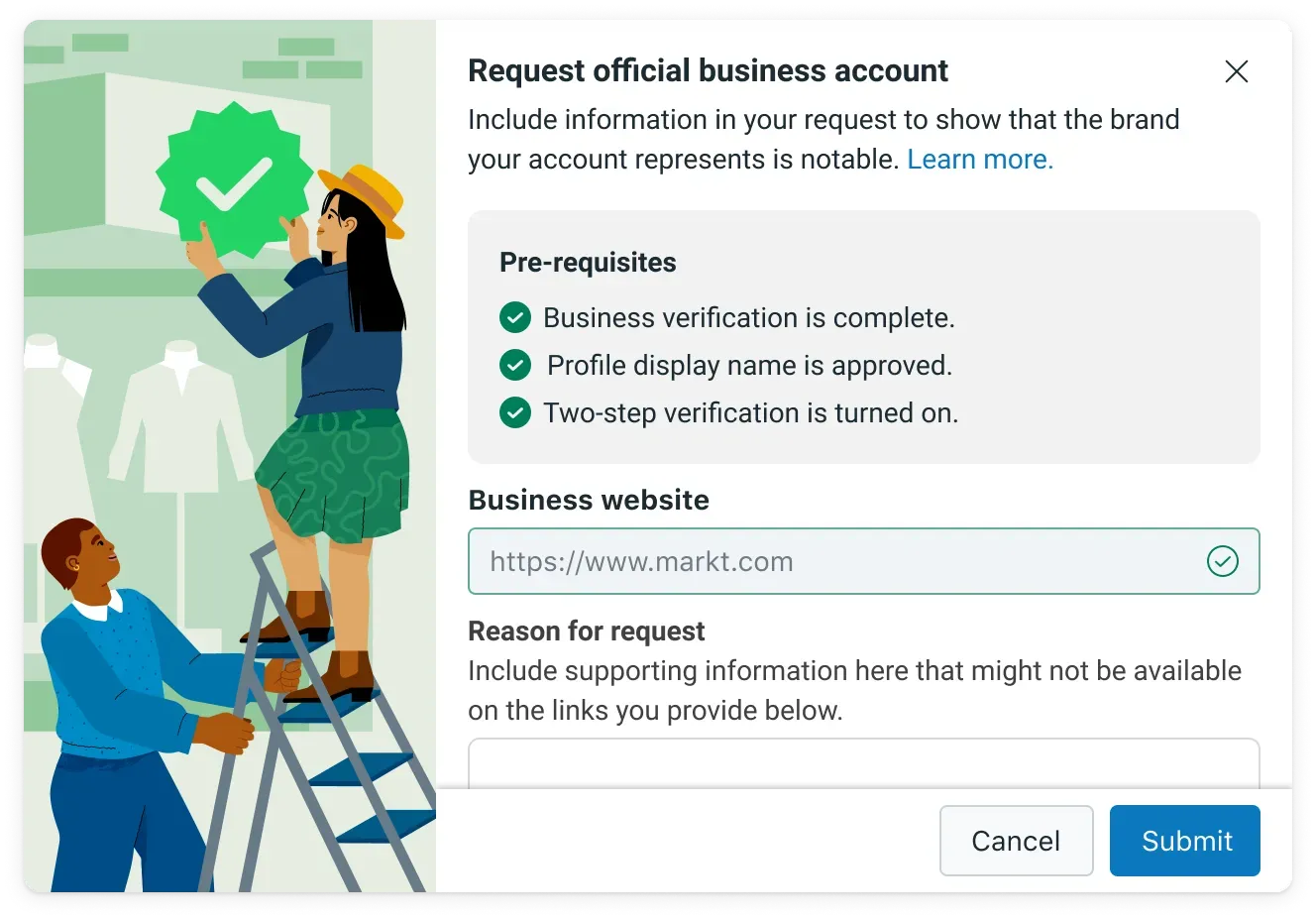
Minimum requirements to get the WhatsApp green badge
According to BSPs and first-party sources, here are the requirements to get the WhatsApp Green tick verification.
1. WhatsApp Business API
You will need a WhatsApp Business API account set up with a Business Solution Provider (BSP) of your choice, like 360dialog, Twilio, Sinch, or others.
2.Verified Facebook Business Manage Account:
Your WhatsApp Business API account should be connected to the Facebook Business Manager verified account. The display name should also be supported by the client ’s external branding.
The Business Manager cannot belong to another company or agency, and the display name cannot be under review or rejected.
3. Two factor authentication (2FA)
Make sure that The 2FA or Two-step verification is enabled at the moment of application. You can do this through the settings in the WhatsApp manager or you can contact your software provider or BSP to help with this.
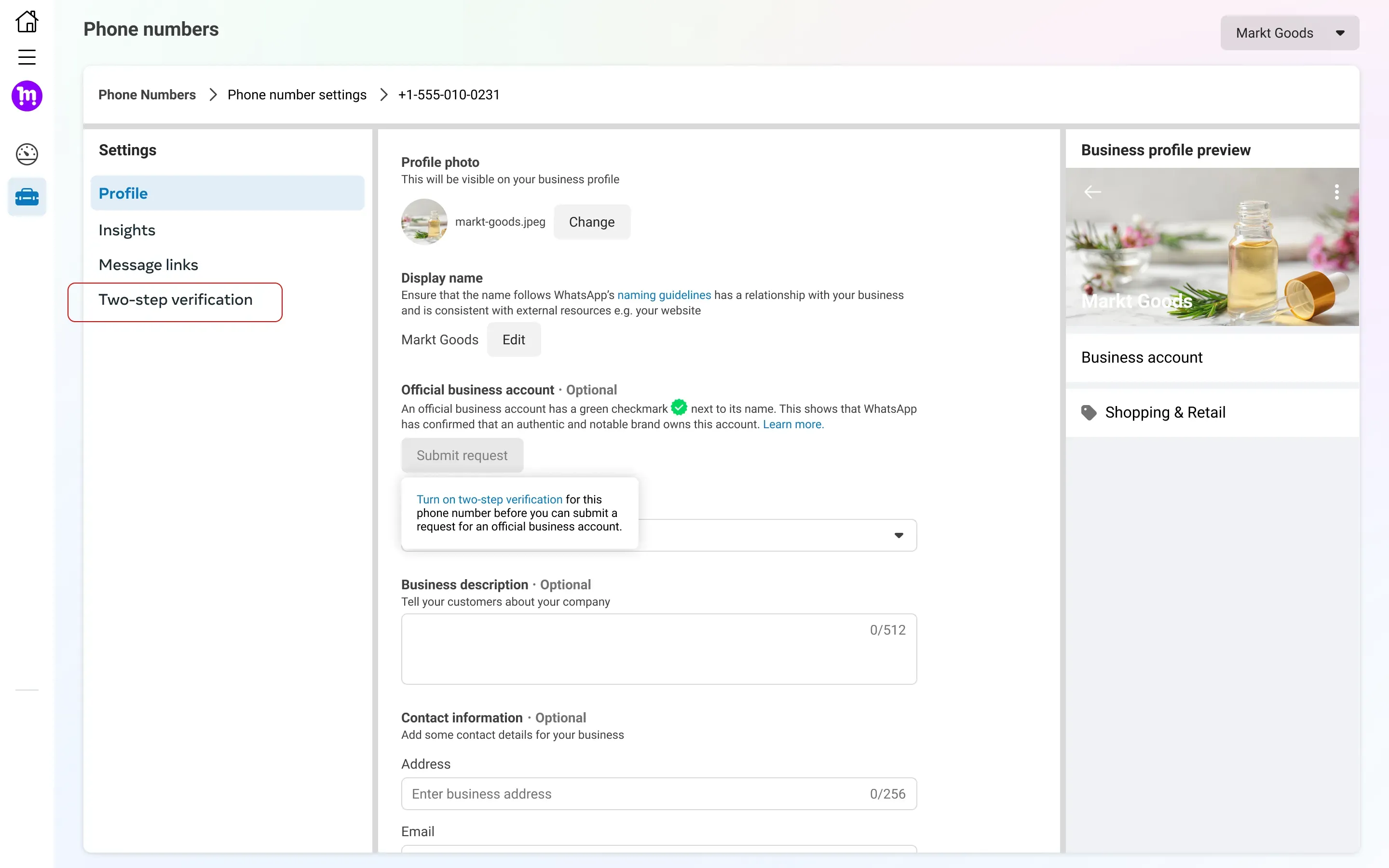
4. High-quality rating
You should have a high-quality rating on your WhatsApp Business account. The number quality must be ‘high ’when the application is made, and the minimum Messaging Limit is 1k. To maintain a high-quality rating, do not send spammy messages to contacts who didn ’t opt-in or consent to receiving messages from your business or organization. If many contacts report or block your number, your quality rating will be impacted negatively.
5. Business Eligibility
The business is eligible to recognize the businesses that serve large audience bases well and needs to have more than 500 employees or $50 million revenue/year.
6. Compliance with WhatsApp ’s policies
The brand shouldn ’t violate WhatsApp ’s Commerce policies and all other relevant policies
7. Notable &Reputable brand
Your brand should be well-known, notable, and reputable. Having a Facebook page with at least 10,000 organic likes is good. You should have a structured and fully developed website. And your brand should have sufficient media exposure (decided by WhatsApp)
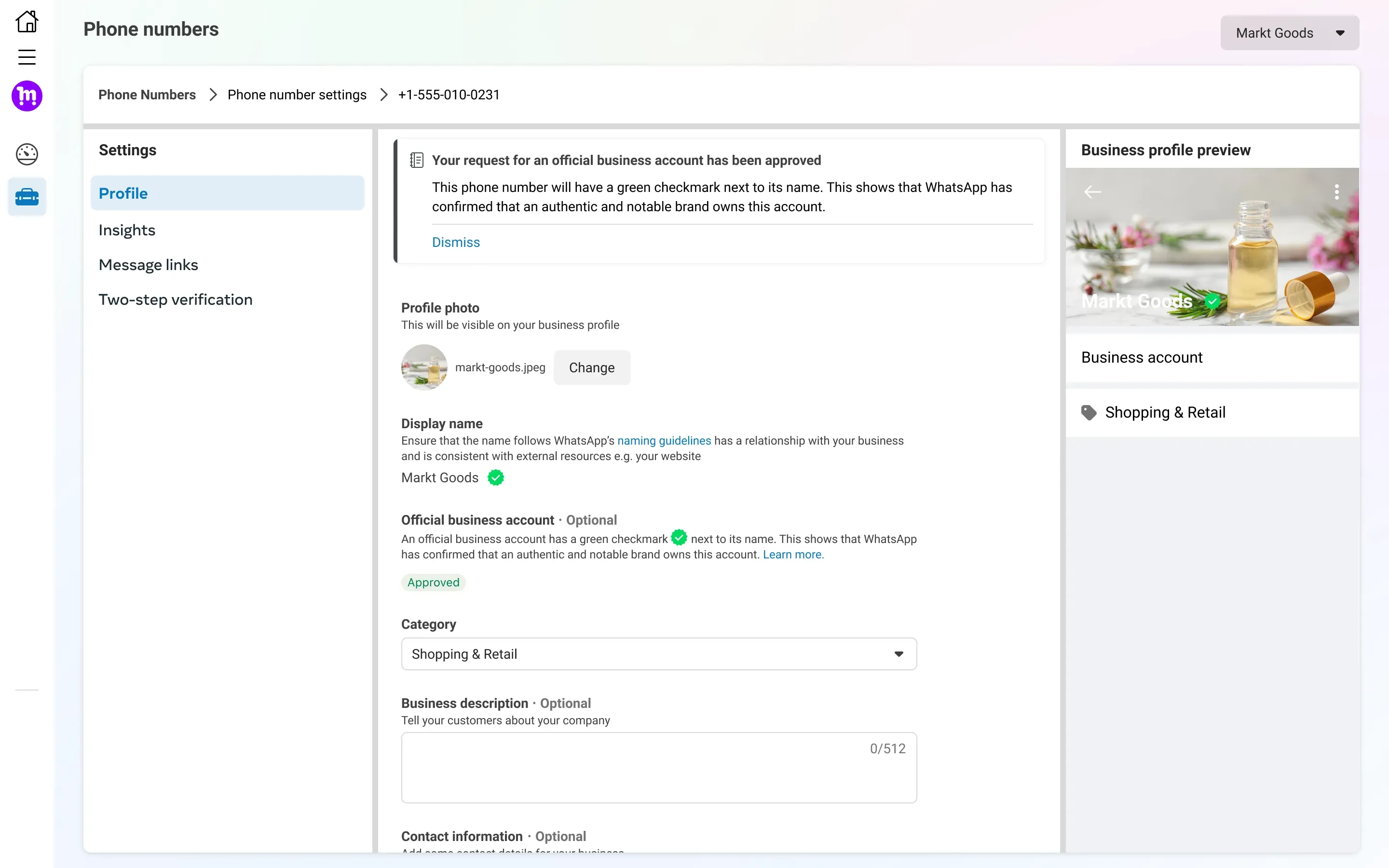
Steps to get the WhatsApp green tick verification:
- Sign Up for WhatsApp Business API: Pick a Software vendor or a BSP and sign up for their WhatsApp Business API plan.
- Confirm your Facebook Business Manager: Two-factor authentication is needed to authenticate your Facebook Business Manager account.
- Link the Facebook Business Manager Account with your WhatsApp Business API Account.
- Apply Through BSP or software vendor: Some BSPs may have a green tick application button on their dashboards. Otherwise, you can read their documentation or contact them directly to initiate the application process.
If you ’re a Xenio client, you can get 360dialog ’s support to apply for the WhatsApp green tick verification.
Additional Tips:
- Maintain a high-quality business profile : You must have a complete WhatsApp profile with accurate details, including a professional business picture and description.
- User Experience : Aim to deliver a good customer experience on WhatsApp. Respond to queries reasonably fast and maintain a communicative conversation to make it helpful and informative.
Important Note:
The review process is conducted by the WhatsApp API Support Team and can take up to 7 days, and there ’s no assurance of success. The priority is given to businesses that can meet the specific criteria set by WhatsApp. You can increase your chances by following these and keeping a good online presence for your WhatsApp Business account ’s coveted green tick badge.
How to Reach Tier 2 or Higher Messaging Levels?
Reaching higher messaging levels in WhatsApp, such as Tier 2, involves increasing your messaging volume while maintaining quality interactions.
You must send a significant number of messages to unique users within a specified period. For instance, Tier 3 requires sending messages to 100,000 unique customers in a 24-hour period.
Achieving higher tiers demonstrates your capability to handle larger volumes and your readiness to engage more extensively with your customer base.
Regularly Respond to Customer Inquiries
Prompt and regular responses to customer inquiries are crucial. This improves customer satisfaction and enhances your reputation as a responsive and reliable business on WhatsApp. Regular interactions keep your audience engaged and can help maintain your business 's visibility and relevance in your customers 'chat lists.
Maintain High Response Rates
High response rates indicate active engagement and are critical in achieving a verified status. WhatsApp prioritizes businesses that demonstrate consistent and reliable communication with their customers, supporting a positive user experience and building trust.
Use Quick Replies
Utilizing quick replies can significantly enhance your efficiency in handling customer interactions. This feature allows you to maintain high response rates and manage inquiries more effectively by quickly answering frequently asked questions, improving overall customer service.
Organize and Label Chats
Organizing and labeling your chats helps in managing conversations more efficiently. It allows you to prioritize and track customer interactions, essential for timely responses and improving service delivery. This organization aids in maintaining a structured communication flow with various customer segments.
Avoid Blockages
To maintain good standing with WhatsApp, it 's vital to avoid actions that lead to blockages such as sending spam. Ensuring that your messaging practices comply with WhatsApp ’s policies helps reduce the risk of being blocked by users and maintains your account ’s credibility.
Encourage Customer Engagement
Encouraging customer engagement can be achieved by creating interactive and appealing content. Promotions, interactive customer service, and timely responses encourage customers to interact more frequently with your business, enhancing engagement metrics.
Utilize WhatsApp Business Tools
Maximizing the use of WhatsApp Business tools such as catalogs, automated greetings, and away messages can enhance user experience and operational efficiency. These tools help manage customer expectations and provide information without manual intervention, improving service delivery and engagement.
Monitor Analytics
Monitoring analytics provided by WhatsApp can give you insights into your messaging effectiveness, delivery rates, and customer engagement levels. These metrics are crucial for adjusting your communication strategies and improving your outreach efforts.
Train Your Team
Training your team to use WhatsApp effectively ensures that everyone understands how to utilize the platform ’s features fully. Proper training reduces errors, improves response times, and ensures a unified communication approach, essential for maintaining service quality.
Collect Customer Feedback
Collecting and analyzing customer feedback is essential for understanding their needs and improving your services. Feedback helps you adjust your strategies to meet customer expectations better and enhance satisfaction.
Stay Compliant
Compliance with WhatsApp ’s terms of service and community guidelines is non-negotiable. Adhering to these rules protects your account from penalties, ensures operational continuity, and maintains your reputation as a trustworthy business.
Set Realistic Expectations
Setting realistic expectations regarding the verification process and messaging capabilities is important. Understanding the limitations and possibilities within WhatsApp can help you plan more effectively and align your strategies with achievable goals.
Maintaining a high-quality and active WhatsApp presence requires consistent effort across various operational facets, from technical setup to customer interactions
Ways to Apply for a WhatsApp Green Tick Badge
Businesses have several avenues to explore when applying for a WhatsApp Green Tick Badge. One direct method is the WhatsApp Business API, where companies can request verification after ensuring their account is set up with all necessary details and complies with WhatsApp ’s standards.
The process involves submitting a request via the Facebook Business Manager, where the business 's details are rigorously reviewed to ensure credibility and authenticity. Alternatively, businesses can also contact WhatsApp support directly to initiate the application process. It 's important to have all relevant information and documents ready to streamline this process
Meta Business Manager
Using the Meta Business Manager is crucial in applying for the WhatsApp Green Tick. To begin, businesses must have their Facebook Business Manager verified, which involves confirming the authenticity of the business through various documents and details provided to Facebook.
Once verified, businesses can link their WhatsApp accounts to their Facebook Business Manager. This link allows them to manage their business presence across both platforms effectively and is a necessary step before requesting the WhatsApp Green Tick through the official channels outlined by WhatsApp
Business Service Provider
Engaging a Business Service Provider is another strategy to streamline the process of obtaining a WhatsApp Green Tick. These providers, officially recognized by WhatsApp, offer specialized services to manage the application process for businesses.
They assist with the necessary documentation, ensure compliance with WhatsApp ’s policies, and often have direct channels to expedite the verification process. Additionally, these providers can offer valuable advice on best practices for maintaining the verification status and optimizing the use of WhatsApp features to enhance business communications
What if Your Application Gets Rejected?
If your application for a WhatsApp Green Tick gets rejected, it 's important not to be discouraged as there are several steps you can take to address the situation. The rejection could be due to a variety of reasons, including non-compliance with WhatsApp ’s policies, inadequate proof of notability, or insufficient information regarding the business ’s operations. Identifying the specific reason for rejection will guide you on how to proceed effectively .
Here ’s What You Can Do
Upon rejection, you should first review the feedback provided by WhatsApp carefully. Understanding the reasons for rejection helps you to make the necessary adjustments. Following this, a structured approach to address each issue and enhancing your business ’s profile and compliance will be crucial. Also, consider increasing engagement with your audience on WhatsApp and other social media platforms to strengthen your application when you reapply .
Review Rejection Reason
Carefully review the specific reasons provided by WhatsApp for the rejection of your Green Tick application. This could range from issues with your business ’s documentation to your online presence not being strong enough. Understanding these reasons is critical to determining your next steps towards compliance and successful reapplication .
Correct Issues
Once you have identified the reasons for rejection, take immediate steps to correct these issues. This might involve updating your business documentation, ensuring your business profile is complete and accurate, or enhancing your compliance with WhatsApp 's operational and security requirements .
Increase Media Coverage
Improving the visibility and notability of your business through increased media coverage can significantly boost your next application. Aim to get featured in reputable publications or news outlets, which can provide the necessary proof of your business 's legitimacy and notability required for the Green Tick verification .
Initiate More WhatsApp Conversations
Increase your engagement on WhatsApp by initiating more conversations with your customers. This shows that your business is active and provides valuable services, thereby making a stronger case for obtaining the Green Tick. Engaging more with customers also helps in building a stronger community around your brand (Automate &Scale WhatsApp | WhatsApp Scale).
Add WhatsApp Widget
Adding a WhatsApp widget to your website can facilitate easier communication with your customers directly from your online platforms. This not only enhances customer service but also increases the number of interactions on WhatsApp, showing an active use of the platform which is favorable for reapplication (Automate &Scale WhatsApp | WhatsApp Scale).
Contact WhatsApp Support
If you are unsure about the reasons for rejection or need more specific guidance, contacting WhatsApp support can be beneficial. They can provide insights into the rejection and offer advice on how to improve your chances in the future. Keep communication lines open with them for updates and further assistance .
Ensure Compliance
Ensuring that your business fully complies with WhatsApp 's terms of service, privacy policy, and other regulatory requirements is crucial. Regularly review these guidelines and make sure that all your business activities on WhatsApp adhere to these rules to avoid future rejections .
Improve Your Business Profile
Enhance your business profile on WhatsApp by ensuring that all information is up-to-date, accurate, and reflective of your business ’s offerings. This includes having a clear description, contact information, and links to your business website or social media pages. A well-maintained profile helps in building trust and credibility .
Wait and Reapply
If your application is rejected, it ’s advisable to wait for a period, during which you should work on the feedback given. WhatsApp typically requires a waiting period before you can reapply, use this time to improve all aspects of your business 's presence and operations as per WhatsApp 's feedback .
Seek Professional Help
Consider hiring a professional or consulting with a WhatsApp Business Solutions Provider. These experts can provide significant assistance in navigating the verification process, ensuring compliance, and optimizing your business profile for reapplication .
Stay Informed
Stay informed about any updates or changes in WhatsApp ’s verification process or policies. Keeping up-to-date can help you anticipate requirements and adapt your business practices accordingly, which can be crucial for when you decide to reapply for the Green Tick .
Businesses That Can ’t Apply for Green Tick Verification
Certain types of businesses are ineligible to apply for WhatsApp ’s Green Tick Verification due to the nature of their services or products. These typically include industries that are either regulated or considered sensitive.
According to WhatsApp ’s guidelines, businesses in sectors like adult products/services, alcohol brands, cryptocurrencies, dating services, drugs and tobacco items, gambling businesses, medical &healthcare products, and weapons &ammunition businesses are restricted from applying.
This policy helps ensure that the platform remains safe and trustworthy for users by only associating the Green Tick with businesses that adhere to specific ethical and legal standards
Using WhatsApp APIs Without Green Tick
Businesses can still utilize WhatsApp APIs effectively without having a Green Tick Verification.
The API allows businesses to automate communications, manage large volumes of messages, and integrate various business systems, thereby enhancing operational efficiency and customer service.
While the Green Tick adds a layer of trust and credibility, its absence does not prevent businesses from leveraging the core functionalities of the WhatsApp API. Businesses need to focus on maintaining compliance with WhatsApp 's policies and offering excellent customer service to build trust organically, even without the verification tick
Frequently Asked Questions
1. What is WhatsApp Green Tick Verification?
The WhatsApp Green Tick Verification, also known as the WhatsApp Business Account verification, is a badge that signifies a business account is authentic and officially recognized by WhatsApp. It appears as a green checkmark next to the business name.
2. Why should I apply for WhatsApp Green Tick Verification?
There are several benefits to verification:
- Increased Trust and Credibility: The green tick assures users they 're communicating with a legitimate business.
- Enhanced Visibility: Verified accounts may appear higher in search results, leading to more customer reach.
- Improved Brand Identity: Verification strengthens your brand 's image and professionalism.
3. How do I apply for WhatsApp Green Tick Verification?
Currently, WhatsApp verification is transitioning to Meta Verified. You can join the waitlist for Meta Verified through Facebook Business Manager.
4. What are WhatsApp ’s eligibility criteria for Green Tick Verification?
Specific criteria aren 't publicly available, but generally, WhatsApp prioritizes well-known and reputable businesses.
5. How long does it take to get verified on WhatsApp?
Some BSPs claim that it takes up to 7 days. However there's no fixed timeframe. Processing times can vary depending on application volume and workload.
6. What documents are required for verification?
Document requirements are subject to change, but businesses typically need to provide proof of identity and business legitimacy.
7. What happens if my application is rejected?
If rejected, you can 't reapply immediately. However, you can improve your profile and try again after some time.
8. Is there a fee for WhatsApp Green Tick Verification?
No, WhatsApp verification is a free service.
9. Can I use a personal WhatsApp account for business purposes?
It 's not recommended. Business accounts offer features like labeled profiles and broadcast messages, making communication more professional.
10. How can I improve my chances of getting verified on WhatsApp?
- Ensure your business profile is complete and up-to-date with accurate information.
- Build a positive reputation by providing excellent customer service on WhatsApp.
- Grow your audience organically and avoid spamming users.
Note: As WhatsApp transitions to Meta Verified, the process might change. Stay updated on official WhatsApp announcements for the latest information.
